Telegram SG
-
Group
 1,277 Members ()
1,277 Members () -
Channel

Вязание - видеоуроки!
598 Members () -
Group

مملكة ليو Hack 👑
536 Members () -
Group
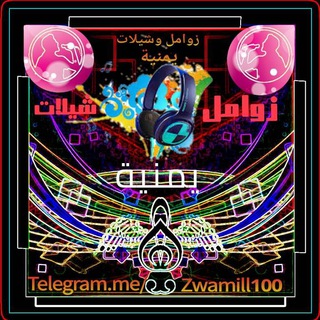
زوامل وشيلات يمنية
1,425 Members () -
Channel

БОТ ПЛАТИТ
384 Members () -
Group

PPSSPP GAMES
3,832 Members () -
Group

Nexty Brazil Official Community
2,468 Members () -
Group

School English Teachers
55,397 Members () -
Group

مكان نفسي
360 Members () -
Channel
-
Group

✨؏ــــاالمے الخــــواطــر💓
838 Members () -
Channel
-
Group

🌕علم النفس وتطوير الذات🌕
13,297 Members () -
Group

نوفمبر 🌙
5,135 Members () -
Group

حرفتى الجميلة
3,674 Members () -
Group

مدريدي ساخر²
1,199 Members () -
Group

عُزلتي
10,821 Members () -
Group

💭فَقًرَات وَمٌنَوَْعات💭
405 Members () -
Group

: ᷂بَيت ᷂التنِسيقاتہَ ⾕ .
872 Members () -
Group

✨ KaJo ✓كاجو⚡️♕𝐄𝐆𝐘♕
3,428 Members () -
Group

Naghashi khis
588 Members () -
Group

♡صمت القلوب♡
553 Members () -
Group

Vibethteen
30,408 Members () -
Group

مبادرة مُصاحِب
11,355 Members () -
Group

Unsatif Build
426 Members () -
Group

НОП - Лаборатория Непрерывного Образования
861 Members () -
Group
-
Channel

Government Jobs Adda
7,991 Members () -
Channel

كلية العلوم || القناة الخدمية
539 Members () -
Group
-
Group

زَاي '
819 Members () -
Group

ТОЛЬКО ПОКУПКА N1
8,023 Members () -
Group
-
Group

«فَتــــاة الخَيــــــــــــر ..🦋»
5,534 Members () -
Group

IELTS PREPARATION channel
8,611 Members () -
Group

Oxygen OS - Redmi K20/MI9T (not for your avg folk)
507 Members () -
Group

乃 ㄖ 丂 丂 卄卂匚Ҝ丂 ㄖ千千丨匚丨卂ㄥ 匚卄卂ㄒ Ꮆ尺ㄖㄩ卩
731 Members () -
Channel

📽 KINOBAR | Фильмы 2021
43,769 Members () -
Channel

💭🌸أروع التلاوات🎧
436 Members () -
Group

♬ 𖡃الـ قديس🖤✝
9,183 Members () -
Group
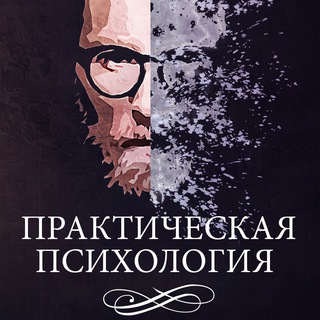
Практическая психология
9,819 Members () -
Group

ПРИЗМ - общий чат
1,241 Members () -
Group
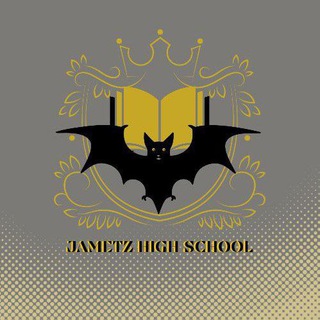
BIG HIRSTAFF 𝗝𝐀𝐌𝗘𝐓𝐙 𝗛𝐈𝐆𝐇 𝗦𝐂𝐇𝐎𝗢𝐋
4,281 Members () -
Channel

SYAIR || SYIAR
324 Members () -
Group

Треки | Сохры из тик тока 🎧
56,761 Members () -
Group

O MUNDO SOMBRIO DE SABRINA
354 Members () -
Group

تراهات الحب اللعين. 💔 ✨
706 Members () -
Group

V🇷🇺Рука Кремля🇷🇺Z
34,748 Members () -
Channel

Fliz Movies Boltikahani™
12,280 Members () -
Group

مركز التكنولوجيا والتنمية (DTC)
762 Members () -
Group

Собеседник
1,949 Members () -
Channel
-
Group

منتزة اند مشعاتHD☻🐾⇣❥
2,716 Members () -
Group
-
Group
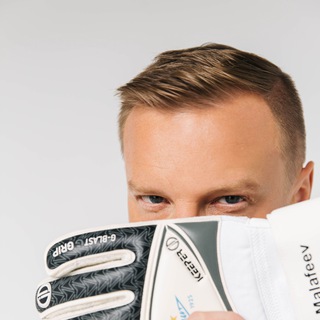
Вячеслав Малафеев
2,386 Members () -
Group

Darshan D Boss
3,720 Members () -
Group
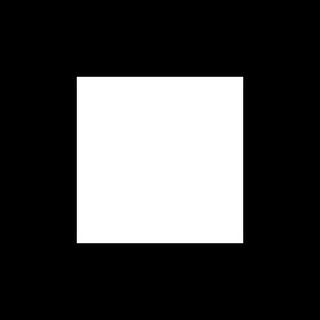
EdTechHack
930 Members () -
Group

خـواطـرقلبيــه🌙
7,260 Members () -
Group

TimeFreeze
399 Members () -
Group

Kosmos
1,238 Members () -
Group

Películas HD®
96,438 Members () -
Group

😍فروشگاه فرزانه 😍
1,043 Members () -
Group

Smartcalls
503 Members () -
Channel

●°•حٍطُم. قٌيوودِڪ. لُِتنجٍحٍ•°●
466 Members () -
Group

رواية بنت بمدرسة عيال اغنياء 📚
1,408 Members () -
Group

مَګتّبِهِ ྂྃرٰوًژآليِٰہنَِٰہ،🔐🌸
665 Members () -
Group
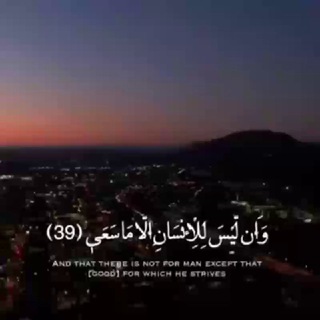
♥طريق العودة الى الله ♥
507 Members () -
Group
-
Group

وجعلنا له نورا🌞 Shaimaafathy
1,567 Members () -
Group

واتس اب عمر
320 Members () -
Group

🇾🇪يمن ألوآن🇾🇪
824 Members () -
Group

#خــواطــر_جميلــهةة🍁‹
318 Members () -
Group
-
Group
-
Group
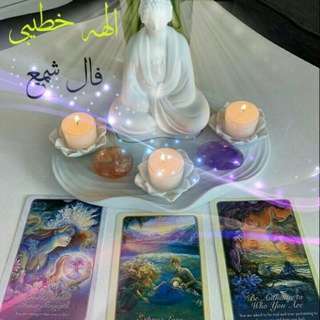
فال الهه instagram @fallelahe
2,522 Members () -
Group

Ytka's Channel // YTKAB0BP // Уткабобр
15,706 Members () -
Group
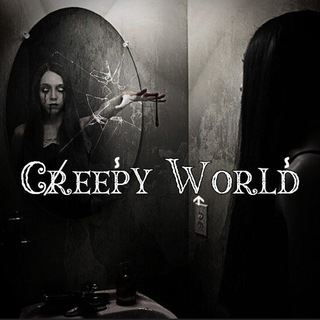
💀MUNDO DEL TERROR☠️
1,753 Members () -
Group

Dental Advertising
1,187 Members () -
Group

hiPleasure Techtutor ✪
9,769 Members () -
Group
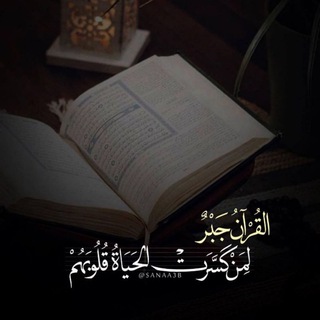
❀القـــــــ📖ــــــــرآن❀
485 Members () -
Group

معارف وحیانی
971 Members () -
Group
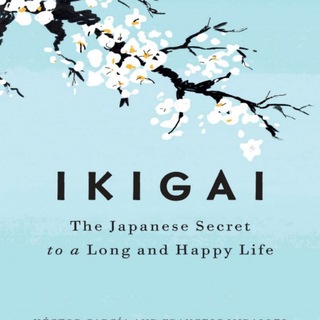
Readers Club 🍸📚
9,084 Members () -
Channel

BaBi's Bistro
375 Members () -
Group

Пул Z 64🇷🇺
6,962 Members () -
Channel

𝑺𝒐𝒖𝒍.𝑨🤍
1,507 Members () -
Group
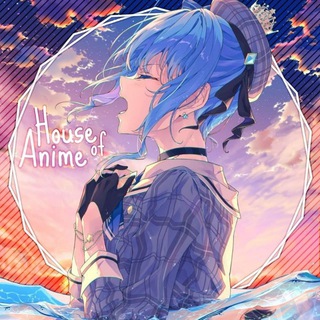
☁️ ⊹ 𝐇𝐨𝐮𝐬𝐞 𝐨𝐟 𝐀𝐧𝐢𝐦𝐞 ⊹ 💫
2,484 Members () -
Channel

ART@HEART INKLINGS🎙
433 Members () -
Group
-
Channel

傳承的愛追悼會🌟
555 Members () -
Group

•| Rap Gallery |•
884 Members () -
Group

Studrespublika
655 Members () -
Channel

Апатия каждый день АкД ོ Цитаты | Музыка
1,105 Members () -
Group

⚽️90MIN Y MÁS📣
3,026 Members () -
Group

Игра в бисер Gaming☮️
724 Members () -
Group

اخبار نظامی
1,667 Members () -
Group
-
Group

AMS INFO
3,288 Members () -
Group

Около Байкала
2,883 Members () -
Group
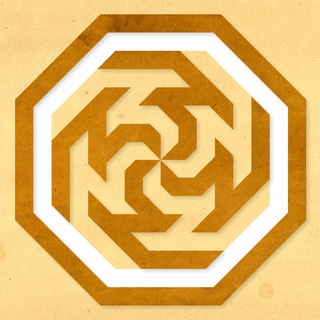
منابع گزیده دربارۀ تاریخ و تمدن مسلمانان
484 Members () -
Group

اطلاع رسانی از وبینار و کارگاه ها
1,160 Members ()
Telegram Sending Options View Search Results in List View To do this, long-press on a picture you have sent. Choose the ‘Edit’ button on the top, just like you’d edit a text message once you have sent it. Now, you will get an in-built photo editor where you can add filters, draw or crop images. Alternatively, you can even replace the picture and send another one in its place.
While you can receive/send files irrespective of their type and size, you can disable automatic media download and auto-play media to save mobile data. This way, you can also avoid downloading unnecessarily large files. Set Reminders Enable Auto-Night Mode 2b Telegram Messenger Tricks In general, Telegram is as safe or safer than most other chat apps. It could be argued that WhatsApp’s end-to-end encryption on all messaging is a better approach, but the company’s ties to Facebook/Meta may turn off privacy advocates.
Change Default browser in Telegram After that, hit the More button (triple-dot icon) and choose Enable Auto-Delete in the popup menu. Next, choose the desired period of time like 1 day, 1 week, or 1 month. If you would rather want to go with a custom period of time, tap Other and then adjust the time. Telegram Chat Background Buying a new 5G smartphone? Here’s what to keep in mind
Finally, Telegram has brought a list view for search results in chronological order. Earlier, finding something by incessantly tapping on “next” was a tiring exercise. Now, you can just search for the term and tap on the “search bar” at the bottom to find all the search results in the list view. Telegram Attachment Options
Warning: Undefined variable $t in /var/www/bootg/news.php on line 33
SG